Is your WordPress site running slow? A slow WordPress website can significantly impact user experience and online success. Common reasons include unoptimized images, poor hosting, and too many plugins. In this article, we’ll break down why IS WORDPRESS SLOW and offer practical solutions.
Key Takeaways
- Common causes of a slow WordPress site include unoptimized images, poor hosting, and excessive plugins.
- Testing tools like Google PageSpeed Insights and GTmetrix can help you identify areas for speed improvement.
- Implementing strategies like image optimization, caching solutions, and using a CDN can significantly enhance your WordPress site’s performance and website speed.
Common Causes of a Slow WordPress Site
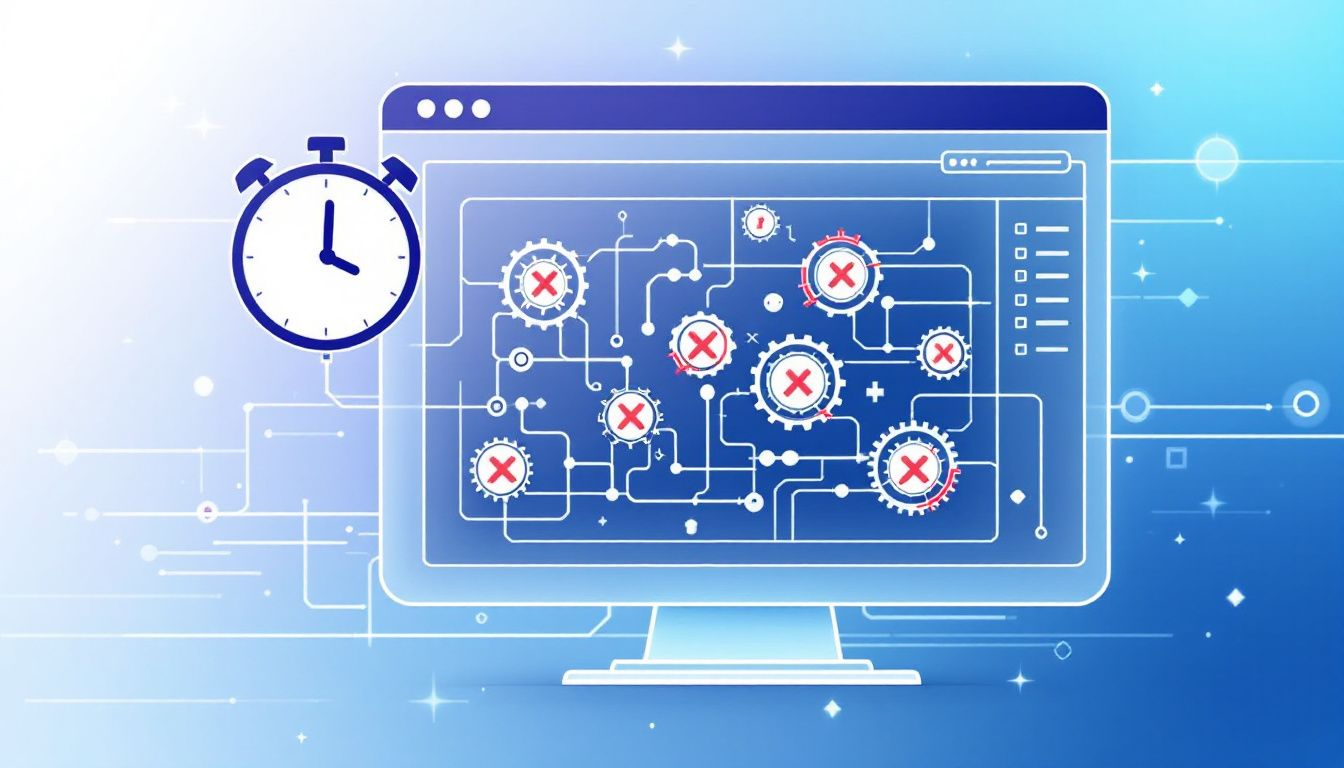
Identifying the reasons why your WordPress site is slow is crucial for improvement. Common culprits include unoptimized images, a poor hosting provider, and excessive plugins.
Let’s break down each of these issues.
Unoptimized Images
Large, uncompressed images frequently cause slow loading times. Large, uncompressed images can drastically affect your site’s speed, leading to higher bounce rates as users leave in frustration.
Image optimization reduces file sizes without sacrificing quality, improving loading speed and overall performance.
Poor Hosting Provider
A poor hosting provider can be a significant bottleneck for your WordPress site. Cheap hosting options often over-allocate server resources, leading to slow load times, especially during traffic spikes.
Choosing a managed WordPress hosting provider offers an optimized environment, enhancing both performance and security.
Excessive Plugins
Excessive plugins can slow down your WordPress site by adding too many plugins and increasing server load. Regularly review and remove unnecessary WordPress plugin to ensure optimal performance.
Consider consolidating multiple plugins into one to reduce server strain and improve load times.
How to Test Your WordPress Site Speed

Assessing your WordPress site speed helps pinpoint areas needing improvement. Various tools can help you analyze your website’s performance and provide actionable insights.
Google PageSpeed Insights
Google PageSpeed Insights analyzes your site’s performance and offers suggestions for improvements. Following these recommendations can notably enhance site speed.
GTmetrix
GTmetrix provides detailed insights into your site’s performance, including page load time, total page size, and the number of requests. It’s a powerful tool for understanding and improving your site’s speed.
Pingdom Tools
Pingdom Tools allows you to test your site speed from various global locations, providing a comprehensive view of your site’s performance worldwide.
Optimizing Images for Faster Loading

Optimizing images is a key step in addressing a WordPress site slow issue. Images are often the largest files on a webpage, and their size directly impacts loading speed.
Compression Techniques
Compression techniques can greatly reduce image file sizes while maintaining quality. Tools like Imagify and online services such as Iloveimg and Optimizilla can help you achieve optimal image compression.
Lazy Loading
Lazy loading delays the loading of offscreen images, loading only visible ones. This technique can significantly reduce initial page load times and improve overall performance.
Choosing the Right Hosting Provider

Choosing the right hosting provider for your WordPress websites is vital for your site’s speed and efficiency. Your hosting provider plays a crucial role in determining your site’s speed and uptime. Their quality can greatly influence overall performance as well.
Managed WordPress Hosting
Managed WordPress hosting provides an optimized environment tailored for a WordPress website, enhancing performance and security. It also includes features like automatic updates and enhanced support.
Dedicated Server vs. Shared Hosting
A dedicated server provides exclusive resources for a single user, while shared hosting divides resources among multiple users.
Choosing the right option depends on your site’s needs and traffic levels.
Implementing Caching Solutions
Caching reduces load times by storing frequently accessed files and data. It improves loading times and overall site performance.
Best Caching Plugins
Caching plugins like WP Rocket or W3 Total Cache enhance speed by storing static page versions with a caching plugin.
Server-Level Caching
Server-level caching, such as FastCGI caching with Nginx, stores rendered pages on the web server, minimizing processing time and speeding up content delivery.
Using a Content Delivery Network (CDN)

A Content Delivery Network (CDN) spreads your site’s static content across global servers, cutting latency and boosting load times.
Benefits of a CDN
By serving content from the nearest server, a CDN accelerates page loading times. This reduces latency and improves user experience.
Top CDN Providers
Top CDN providers like BunnyCDN and Jetpack’s Site Accelerator offer easy integration with WordPress and can significantly enhance your site’s performance.
Minifying CSS and JavaScript Files
Minifying CSS and JavaScript files by removing unnecessary characters decreases their size, which improves loading times.
Tools for Minification
Tools like WP Rocket, Autoptimize, and online services such as Minifier.org and CleanCSS.com can help you minify CSS and JavaScript files.
Manual Minification
For those who prefer manual control, tools like UglifyJS and IDEs like Visual Studio can be used to manually minify CSS and JavaScript files.
Regular Database Maintenance
Regular database maintenance keeps your WordPress site running smoothly and enhances its speed.
Cleaning Up Databases
Cleaning up your database can greatly enhance performance. This includes removing spam comments, outdated content, and redundant features.
Optimizing Database Queries
Optimizing database queries shortens load times and boosts site performance.
Updating PHP Version
The latest PHP version is vital for speed, security, and compatibility.
Checking Current PHP Version
Check your current PHP version via the ‘Site Health’ section in your WordPress dashboard or by creating an info.php file.
Upgrading PHP Safely
Ensure all themes and plugins are compatible with the new PHP version before upgrading.
Use control panel tools like cPanel to change the PHP version and test thoroughly afterwards.
Reducing External HTTP Requests
Cutting down external HTTP requests can greatly enhance your site’s loading times.
Identifying HTTP Requests
Use tools like YSlow to analyze the number of HTTP requests and identify areas for improvement.
Reducing Requests
Minimize the use of external scripts and enable lazy loading to reduce the number of HTTP requests.
Disabling Unnecessary Plugins
Turning off unnecessary plugins reduces server load and speeds up your site.
Evaluating Plugin Impact
Run performance audits to identify and remove slow or outdated plugins.
Alternatives to Heavy Plugins
Use lightweight, performance-focused plugins as alternatives to heavy ones.
Summary
Summarize the key points discussed and encourage readers to implement the solutions for a faster WordPress site.
Frequently Asked Questions
What are the common causes of a slow WordPress site?
A slow WordPress site is often caused by unoptimized images, poor hosting, and too many plugins. Addressing these issues can significantly improve your site's speed.
How can I test my WordPress site speed?
You can easily test your WordPress site speed using tools like Google PageSpeed Insights, GTmetrix, and Pingdom Tools. These platforms will give you valuable insights on how to improve your site's performance.
What is image optimization?
Image optimization is all about reducing file sizes while maintaining quality to boost loading speed. This helps enhance user experience and improve website performance.
Why is updating PHP important for my WordPress site?
Updating PHP is crucial for your WordPress site because it boosts speed, enhances security, and ensures compatibility with the latest themes and plugins. Keeping it updated protects your site from vulnerabilities and improves overall performance.
How can I reduce external HTTP requests on my WordPress site?
To reduce external HTTP requests on your WordPress site, minimize the use of external scripts, leverage a CDN, and enable lazy loading. These steps can significantly enhance your site's performance.
