GTmetrix is a vital tool for assessing and improving your website's loading speed and overall performance. It provides detailed insights to help you fix slowdown issues, enhancing user experience and boosting search engine rankings.
Key Takeaways
- GTmetrix provides detailed analysis of website speed and performance, helping identify bottlenecks that affect load times and user experience, ultimately aiming to enhance the site's performance.
- Optimizing website performance through actions such as enabling GZIP compression, minifying code, and leveraging browser caching is essential for improving loading times and SEO rankings.
- Regular monitoring and analysis using GTmetrix tools ensure ongoing website optimization, keeping performance levels high and user engagement strong.
Introduction to GTmetrix
GTmetrix is a popular online tool that analyzes the load speed and performance of a web page. It provides a comprehensive report that highlights areas of improvement to optimize page load speed and enhance user experience. With GTmetrix, users can identify performance bottlenecks, track changes over time, and compare their website’s performance to industry benchmarks. The tool offers a free plan and paid plans with additional features, making it accessible to users of all levels.
Understanding GTmetrix
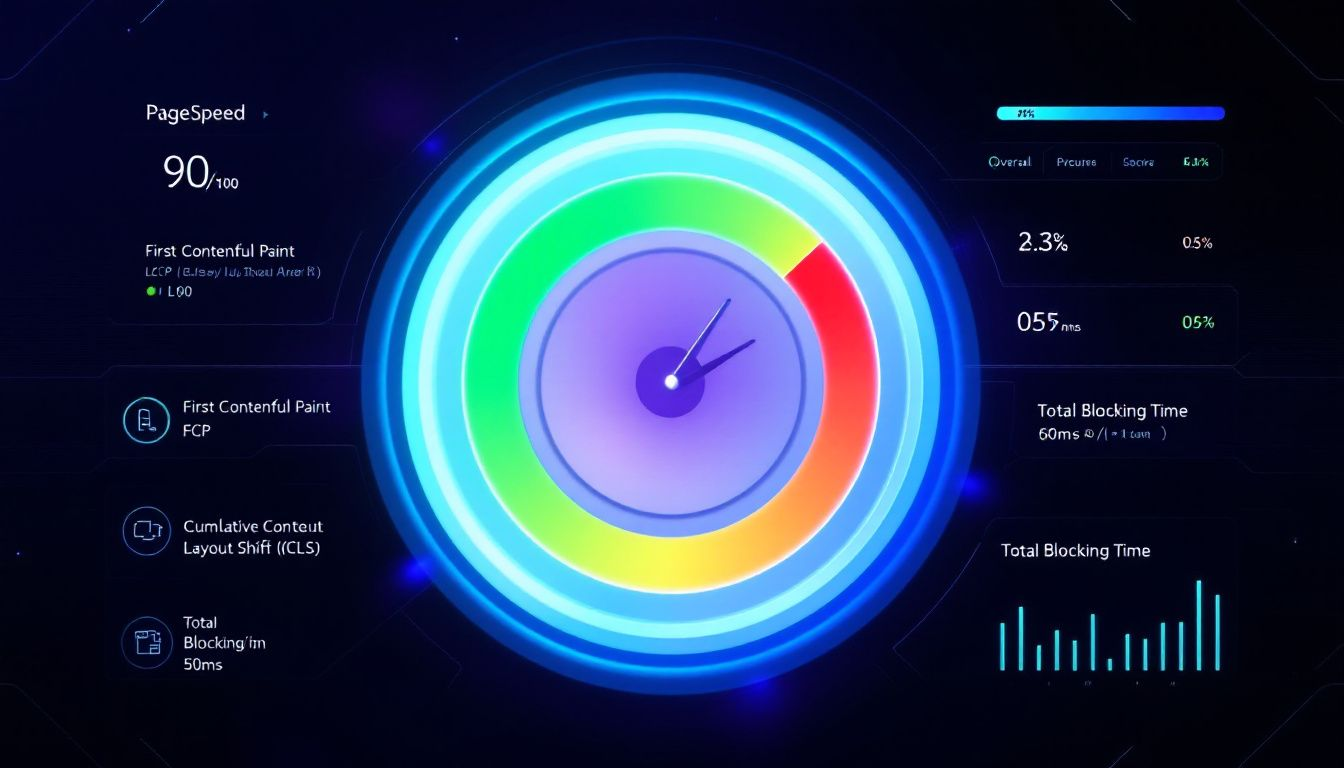
GTmetrix is an online tool that provides a detailed analysis of your website’s load speed and performance. It evaluates various performance metrics such as Largest Contentful Paint (LCP) and Speed Index, offering insights that can drastically improve your website speed performance and user experience. It also measures Cumulative Layout Shift (CLS), a crucial metric for visual stability, quantifying unexpected layout shifts during page loading and providing guidance for achieving a good user experience with recommended CLS scores. Imagine trying to engage with a site that takes forever to load—frustrating, isn’t it? That’s precisely what GTmetrix aims to prevent by providing actionable data to optimize your site.
Website speed is not just a convenience; it’s a necessity. Slow-loading websites can lead to higher bounce rates and lower user engagement, ultimately affecting your search engine rankings. GTmetrix helps mitigate these issues by identifying performance bottlenecks and offering solutions to improve your website’s loading speed. The tool uses metrics from Google PageSpeed Insights and YSlow, offering a comprehensive overview of your site speed performance.
High GTmetrix scores are a testament to a well-optimized, fast-loading website, which translates to a superior user experience and improved search engine visibility. Focusing on key performance metrics with GTmetrix’s insights ensures your website exceeds user expectations.
GTmetrix is the go-to tool for enhancing your site’s performance.
Getting Started with GTmetrix

First, set up and familiarize yourself with GTmetrix to analyze your site's speed performance for website performance optimization. This involves creating an account, navigating the dashboard, and running your first speed test.
Creating a Free Account
Start with GTmetrix by visiting gtmetrix.com, signing up for a free account, and validating your email address.
Using GTmetrix without an account is possible, but signing up grants access to more features for better performance monitoring.
Navigating the Dashboard
After logging in, the GTmetrix dashboard becomes your central hub for monitoring website performance and efficiency. The Summary tab offers an overview of key performance metrics, including your website’s overall performance score and load times.
The Performance tab provides detailed metrics and recommendations for optimization, while the Structure tab assesses website elements based on Google best practices. Other tabs like Waterfall Chart, Video, and History offer deeper insights into performance analytics and trends.
Running Your First Test
To run your first website speed test on GTmetrix, enter your website’s URL, customize settings like test location and connection type, then click Analyze.
After the test, a detailed performance report summarizes your site’s performance metrics like page load time and offers suggestions for improvement.
Analyzing GTmetrix Results
Interpreting your GTmetrix test results is vital for optimizing your website's performance. The report provides a comprehensive breakdown of performance metrics.
Let’s dive into the different tabs and what they reveal about your site.
Summary Tab
The Summary tab is your go-to action center, providing a snapshot of your website’s performance, structure, and load behavior. Key metrics like GTmetrix Grade, Web Vitals, and Speed Visualization are displayed, including scores such as FCP, TTFB, TTI, and Fully Loaded Time.
Common issues include reducing server response time and excessive DOM size, with a higher GTmetrix Grade signifying better performance.
Performance Tab
The Performance tab provides a detailed breakdown of metrics like load time, LCP, CLS, Speed Index, and TTFB, with color-coded descriptions for easier interpretation. It also assesses Total Blocking Time (TBT) and Input Delay.
Hover over metrics for detailed insights.
Structure Tab
The Structure tab assesses your website against best practices, affecting the structure score with color-coded audits and priority indicators. It also predicts potential savings for audited elements. Fixing one audit often impacts others, highlighting the interconnected nature of these elements.
Expand individual audits for detailed information. The Structure Score, based on Google Lighthouse’s audits, does not directly affect the Performance score.
Waterfall Chart
The Waterfall chart visualizes your site’s loading process, detailing the sequence and duration of each element, including scripts, media files, and third-party resources. The bar lengths denote the duration of each loading stage, helping identify bottlenecks.
Click the small plus button for more information on specific load events, and hover over the Timeline for insights into different loading phases.
Video Tab
The Video tab lets you record and playback the page loading process, offering insights into visual stability and performance milestones. Adjust playback speed, slow down the video, jump to milestones, and identify bottlenecks.
This feature helps analyze visual issues such as flickering during page load.
History Tab
The History tab tracks your website’s performance over time, visualizing the impact of modifications through historical data to help maintain and improve performance.
GTmetrix report data is graphically represented for easier tracking of performance changes.
Optimizing Website Speed

Optimizing website speed is crucial for retaining visitors and enhancing user experience, positively affecting SEO rankings. Strategies include compressing images, reducing HTTP requests, using GZIP compression, leveraging a CDN, and minimizing code.
Analyzing GTmetrix results and acting on insights can significantly improve your website’s loading times and user interaction.
Enabling GZIP Compression
GZIP compression can reduce file sizes by up to 70%, significantly improving load times by compressing files before they are sent to the user’s browser.
WordPress users can easily enable GZIP compression by installing a plugin like Fastest Cache.
Minifying CSS, JavaScript, and HTML
Minifying CSS, JavaScript, and HTML improves loading time by removing unnecessary characters. Tools like Minify Code can help.
GTmetrix provides suggestions for minifying code in the PageSpeed or YSlow tabs.
Leveraging Browser Caching
Browser caching stores frequently accessed resources on the user’s device, reducing load times for repeat visits and significantly speeding up the page loading process.
Advanced GTmetrix Features
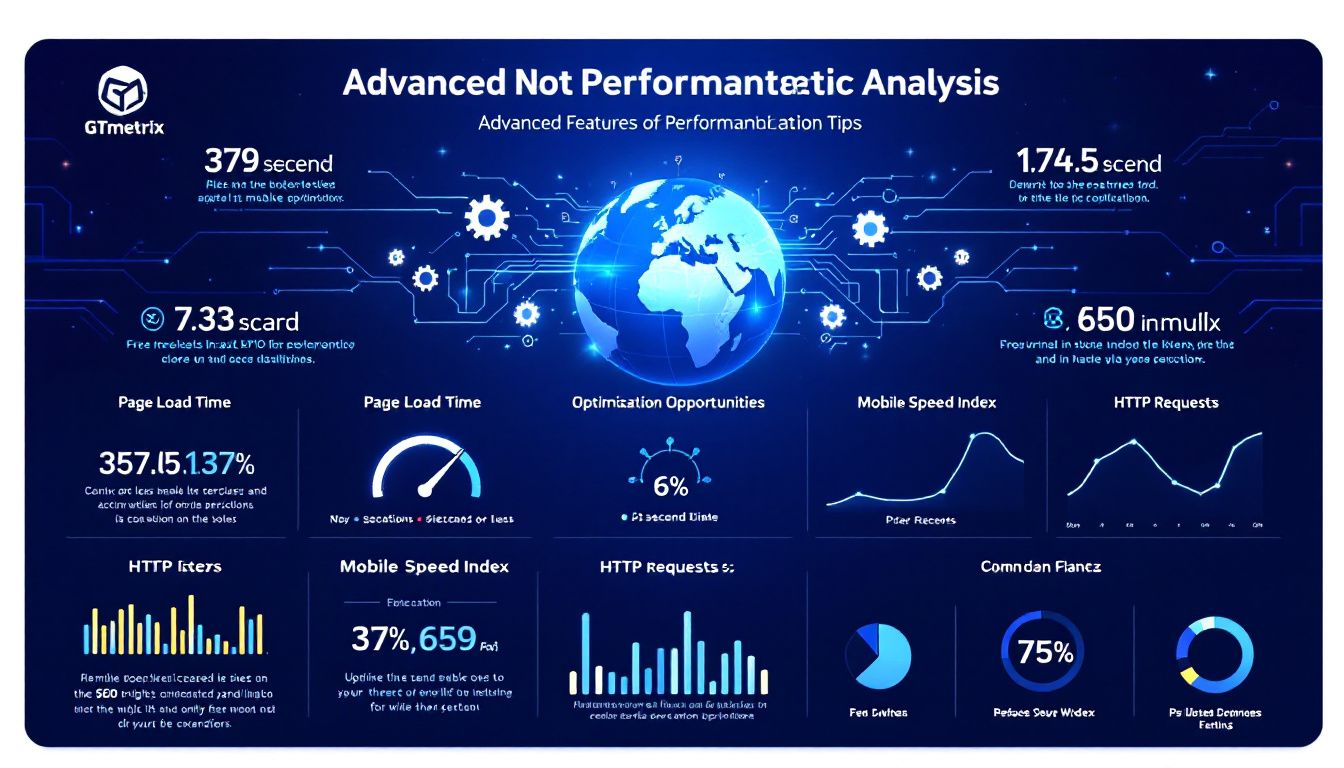
GTmetrix Pro users gain advanced features for deeper insights into site performance, such as enhanced test history, automated test scheduling, and detailed analysis tools.
Customizing Analysis Options
GTmetrix testing can be customized based on factors like test location, browser, and network connection for a tailored analysis reflecting different user experiences. Test server locations around the world and various network speeds, from 56k dial-up to unthrottled connections, are available.
Users can choose between Chrome and Firefox browsers for their tests. Customizing these options can enhance user experience and SEO rankings.
Using the Ad-Blocking Feature
The Ad-Blocking feature in GTmetrix provides precise insights by minimizing interference from ads that can skew loading time metrics. Blocking ads reveals the actual performance of your web pages, aiding better optimization decisions.
Accurate performance metrics enable effective improvements, enhancing user experience.
Monitoring and Alerts
GTmetrix allows users to set up alerts and monitor site performance. For example, SiteGround provides free monthly performance reports to clients, allowing them to track and respond to performance changes effectively.
Common GTmetrix Errors and Solutions
GTmetrix reports can sometimes be overwhelming, especially for users who are new to website performance optimization. Here are some common errors and solutions to help users get the most out of GTmetrix:
- Error: High Page Load TimeSolution: Optimize images, minify CSS and JavaScript files, and leverage browser caching to reduce page load time.
- Error: High Number of HTTP RequestsSolution: Combine CSS and JavaScript files, reduce the number of on-page components, and use a content delivery network (CDN) to minimize HTTP requests.
- Error: Poor Server Response TimeSolution: Optimize server configuration, use a faster web hosting service, and enable caching to improve server response time.
GTmetrix vs. Google PageSpeed Insights
GTmetrix and Google PageSpeed Insights are two popular tools for analyzing website performance. While both tools provide valuable insights, there are some key differences:
- GTmetrix:
- Provides a more comprehensive report that includes performance metrics, structure, and waterfall analysis.
- Offers a free plan and paid plans with additional features.
- Allows users to customize testing options, including location, browser, and connection speed.
- Google PageSpeed Insights:
- Provides a more focused report that highlights specific areas of improvement.
- Offers a free plan with limited features.
- Does not allow users to customize testing options.
Overall, GTmetrix provides a more comprehensive report and offers more customization options, making it a popular choice among web developers and SEO professionals. However, Google PageSpeed Insights is still a valuable tool that provides actionable insights and recommendations for improving website performance.
Ongoing Maintenance for Optimal Performance

Maintaining optimal website performance requires ongoing monitoring and updates. Regular testing helps identify and address issues before they impact user experience.
GTmetrix historical data can guide future modifications and help maintain performance.
Regular Performance Monitoring
Consistent performance evaluation promptly identifies issues before they affect user experience. Set performance thresholds in GTmetrix to receive notifications when metrics fall below desired levels, enabling quick responses to performance degradation.
Image Optimization
Image optimization is crucial for improving website speed and user experience. Techniques like using responsive images and the ‘srcset’ attribute in HTML enhance loading speed by serving appropriately sized visuals for each device.
Optimized images lead to faster page loads while maintaining visual quality, improving overall site performance.
Minimizing HTTP Requests
Reducing the number of distinct requests needed to load a page significantly improves loading speed. Minimizing HTTP requests is crucial for optimizing website performance and loading times.
Summary
In summary, GTmetrix is an invaluable tool for analyzing and optimizing website speed and performance. By understanding its features and utilizing its insights, you can significantly improve your site’s loading times, user experience, and SEO rankings. From creating an account and navigating the dashboard to running tests and implementing optimizations, this guide has provided a comprehensive overview of how to master GTmetrix. Take these insights and apply them to transform your website into a fast-loading, user-friendly powerhouse.
Frequently Asked Questions
Do I need a GTmetrix account to use the tool?
You don't need a GTmetrix account to use the tool, but signing up for a free account unlocks additional features.
What is the purpose of the GTmetrix ad-blocking feature?
The GTmetrix ad-blocking feature aims to provide more accurate performance insights by reducing the influence of advertisements on loading time metrics. This allows for a clearer understanding of your website's performance.
How can I customize GTmetrix testing options?
You can customize GTmetrix testing options by selecting the test location, browser, and network connection, enabling a tailored analysis that accurately reflects varying user experiences. This customization ensures that you receive relevant insights for optimizing your website's performance.
What are some strategies for optimizing website speed?
To optimize website speed, enable GZIP compression, minify CSS, JavaScript, and HTML, and leverage browser caching. Implementing these strategies can significantly improve loading times and enhance user experience.
Why is ongoing maintenance important for website performance?
Ongoing maintenance is crucial for website performance as it allows for the timely identification and resolution of issues, ensuring a seamless user experience. Utilizing historical data can inform continuous improvements, keeping your site optimized.
